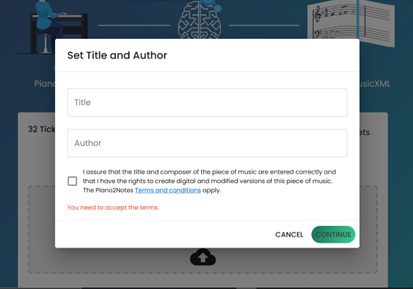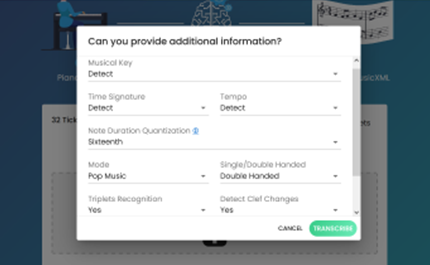Scenario: There is this one piano cover on YouTube you would love to play, but you do not have the sheet music.
- Enter a YouTube-Link to the piano piece you would like to transcribe and click on “Start Transcription”.
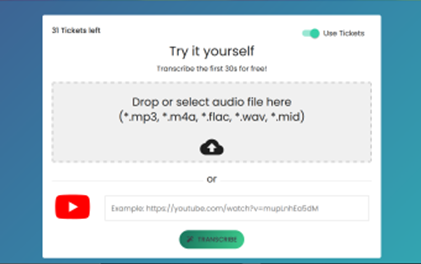
- A window will open: “Set Title and Author”, fill in the information, accept the terms and click on continue.

- You are now able to edit additional settings and click on transcribe.

- Your transcription will automatically start, and an estimated processing time will be displayed. Please stay on the page while your song is being transcribed.
- Your sheet will be displayed on your screen as soon as the transcription is finished. Now you will also be able to purchase the full version