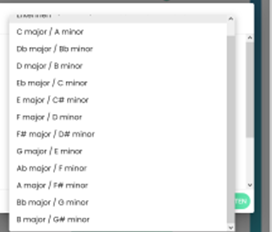Here all the settings listed, that you might want to change/select in order to get the best results.

A) Musical Key
Choose between:
- Automatic detection
- Choose a specific key

B) Time Signature
Choose between:
- Automatic detection
- 4/4
- 3/4
C) Tempo
Choose between 5 options:

D) Note Duration Quantization
Choose between:
- Eighth
- Sixteenth
E) Mode:
Choose the style of your piece
- Pop
- Classical Music
F) Single/Double Handed
Choose between the double handed or single-handed version. The single-handed version can be a way to get an easier version for your sheet.
G) Triplets Recognition
You can either activate it or disable it.
H) Detect Clef Changes
We recommend to disable automatic detection of clef changes, for example when the printed clef was incorrect before.