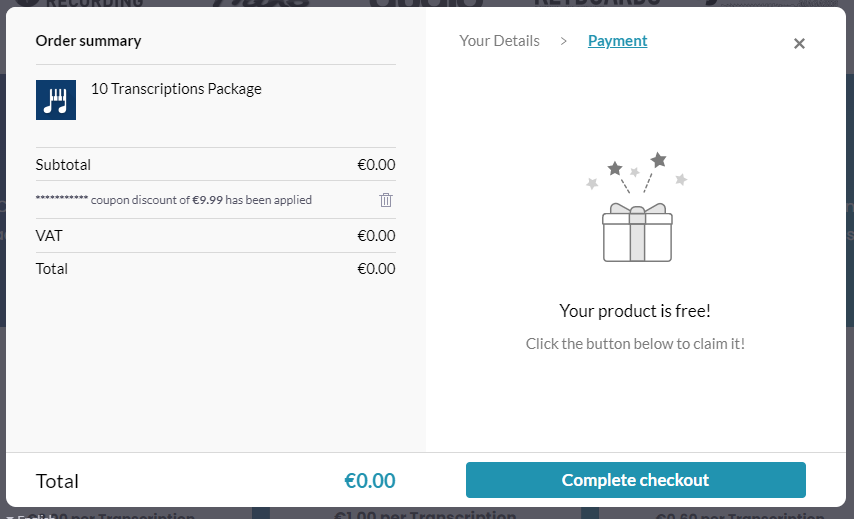Step 0: Sign in or register
Make sure you are logged into your Klangio account. If you don’t already have one, you can create a free one by signing up on https://piano2notes.com/register.
Step 1: Go to the pricing section
Navigate to the Piano2Notes website and scroll down to the pricing section:
https://piano2notes.com/#section-pricing
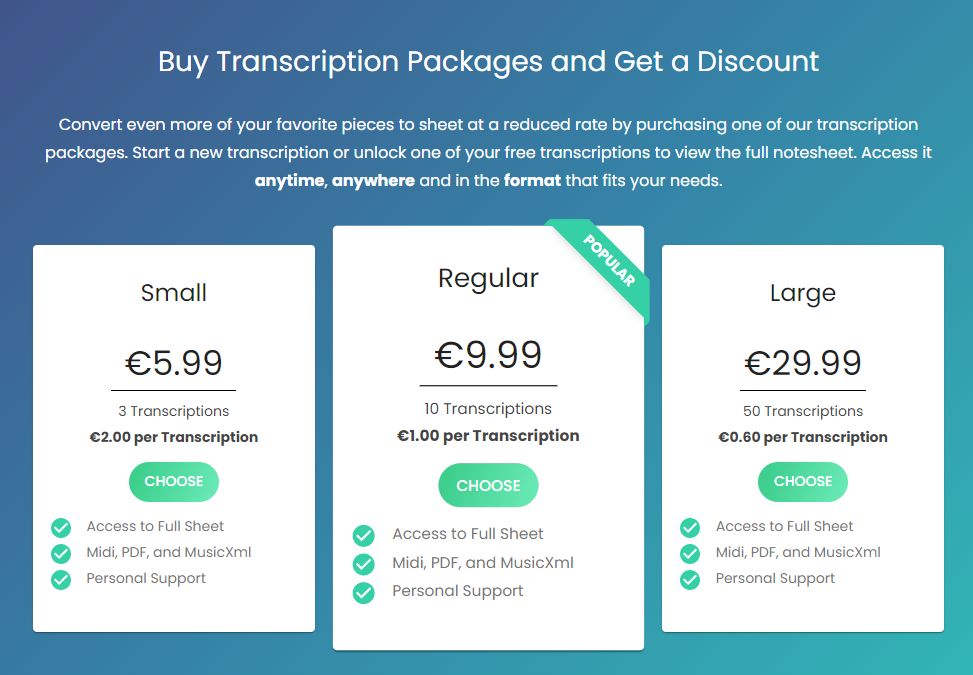
Step 2: Select a package
Select the package you are interested and click on CHOOSE.
Step 3: Enter discount code
Click on Add discount, enter the discount code, and click on Apply.
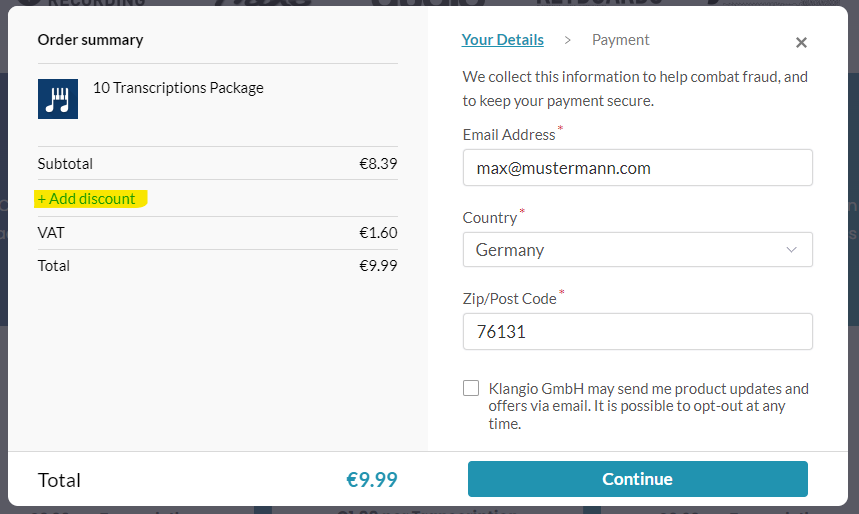
Step 4: Discount is applied
You should now see that the discount is applied.
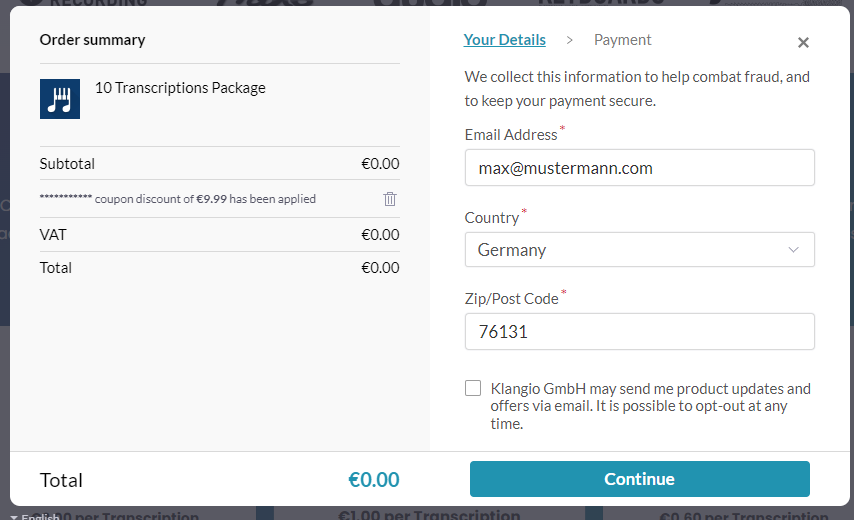
Step 5: Complete Checkout
Click on Continue and then complete the checkout.